thoughts, ideas, projects, and discoveries on technologies
30
Nov
Interesting read. Personally, I think a web based desktop might be the way to go, since Google already have all its applications running, just need to tie them up in a desktop environment. Of course, who's going to have a shiny MS Vista running with only a IE/Firefox to do all of their work in it? Bandwidth is still an issue, what if your ISP is down? How the webOS going to access hardware like scanner, USB flash drive and 3D sounds..... Maybe they can couple this webOS with a light boot up disk? I don't know people will like to reflash BIOS to run GoogleOS and its applications. But a Linux distro sounds too heavy to me.
28
Nov
Essentially, a WebOS is a computing environment running within a web browser. User can run applications (i.e. IM, word processor) from within the "desktop". It's quite similar to many Ajax based web applications on the net right now (i.e. Writely), except that this web application/service is a desktop that allow more functions to be performed inside it. One note characteristic of the webOS is the capability to connect and access to storage like local disk, USB drive or other net-based storage like FTP and such. in addition, it is accessible from anywhere with net connection. This makes webOS very mobile as people can use it everywhere.
On the technical side, these crops of webOS seem to use technologies like Ajax for remote display, and have a server-client architecture. This means the client can be very light and reduce the need for fast, high-end hardware. It should run on most PCs these days as long as you have a relatively fast PC with connection to the net and have Firefox/IE installed. In a way, it's a thin-client computing environment for the web era, as compare to the old days when we have dumb terminal/X terminal connect to the Sun server/IBM big iron. What goes around, comes around.
I tried out some demo to see how they looks like:
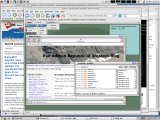 YouOS - full function WebOS with build-in web broswer
YouOS - full function WebOS with build-in web broswer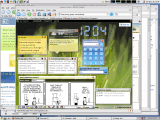 Goowy - more of a pure desktop for IM, calendar. No web browser (use native platform for web surfing)
Goowy - more of a pure desktop for IM, calendar. No web browser (use native platform for web surfing)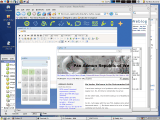 eyeOS - open source and provide the server side so one can host your own WebOS
eyeOS - open source and provide the server side so one can host your own WebOS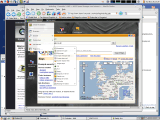 ORCA - able to connect to FTP/POP3/Gmail and etc for storage
ORCA - able to connect to FTP/POP3/Gmail and etc for storageXindesk
These webOS runs fairly well, with the exception of eyeOS that it chokes a few times as I seem to have a slow connection to their server. In this case, I got a script not responding warning pop up and I just ignore it to move on.
I think there are some potential issues hamper the adaption of this:
- Bandwidth, you need some decent connection to make it to work anywhere.
- Compatibility, most WebOS comes with a bunch of build-in applications like IM, web browser (BTW, why you need one when you are accessing your desktop via firefox??), and etc. But how well these apps works with each others? What if I want to run a new application X that is available for Vista?
- Storage, yes, many of these WebOS can store via FTP/POP3/dedicated remote storage/Gmail/Windows Live/local disk, but how flexible is it? what if I need 4GB for all my pictures? How safe is my data on-line?
- How does it works with other hardware on your PC. scanner? printer? USB port (to connect and upload pix from my digital camera)
So, where is the GoogleOS we are waiting for?
More reading:
XIN - a Web OS that wants to be a platform
WebOS market review
Wikipedia: Web operating system
Webified Desktop Apps vs Browser-based Apps
EyeOS - Case Study on how people are using a WebOS
23
Nov
On the other hand, I have been having a lot of stability issues on my server, the box crash when under heavy I/O.
So far, I am happy with the new FC6, besides some small issue like cannot select package on install (else Ananconda crash....). But there seem to be a lot of new stuff to try on FC6. i.e. It supports the RAID controller on my m/b, for one.
21
Nov
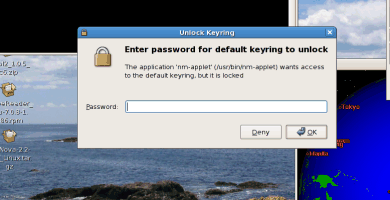
This is unlike how Windows work.
Fortunately, I found an answer this when browsing Fedora forum.
Here's how to do it:
- Install keyring manager
- Delete all keys
- Change /etc/pam.d/gdm to the following
#%PAM-1.0
auth required pam_env.so
auth optional pam_keyring.so try_first_pass
auth include system-auth
account required pam_nologin.so
account include system-auth
password include system-auth
session include system-auth
session required pam_loginuid.so
session optional pam_console.so
session optional pam_keyring.so
- Reboot
- login, besure to enter the same default key password as your login password
Next time after you reboot, the network manager should be able to use your login password and authenicate to access the key it needs for WEP/WPA into a WLAN.
20
Nov
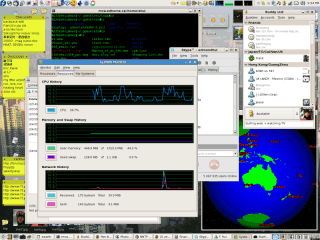
Now, if gaim and gdesklet properly detect Network manager connecting and goes on-line, then I will be happy.
13
Nov
There is similar function for Linux, called gDesklets.
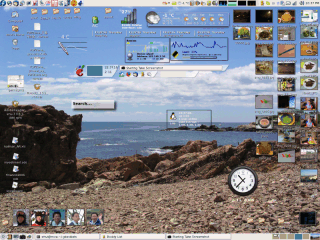
I used it to show a world clock and local weather, and more can be found here.
Nice!
10
Nov
Well, I will have to keep an eyes on it.
Meanwhile, it's cool to see the puplett is working. It tell me when a updated RPM is available from one of the enabled repositories. I just simple run purit and installed them. Now we are talking what software upgrdae should have been.
On another note, I am still seeing some crach on gaim, usually when i do not notice. I think it is known to teh developer so let see when they will be fixed.
08
Nov
But for me, the main complains on FC6 are:
- Stablity, how come I can crash my T30 6 times in one hour? All I did was Skpye VoIP call, surfing the net with Firefox, and IM using Gaim at the same time..... it's just not stable at all.... much worse than previous release perception-wise. Sometimes the desktop just freeze up on my T30. I blamed it on GNOME/Firefox, and yet to prove this is a hardware problem.
- Network Manager is only half decent. I can't get my Netgear W511 11g card to work with it, at least the last time when I tried.
- Xen... what Xen? The only thing I saw was anaconda install the xen kernel and set it up (incorrectly) as my boot kernel, which of course failed terroribly.
- Livna/RPMforge in-compatibility is still pretty bad. Can someone unite all these effort? A easier way to install all proprietary stuff is a nice idea. But purit sucks, and yumex is still not ready for prime-time yet (You know it when you see this thing eat up the whole 1GB memory you have while running)
I think there is still a lot of improvements needed for this distribution to be adopted widely... not sure how this impact RHEL negatively.....
Myabe I should look at Ubuntu and see the other side of the lawn is greener.
04
Nov
04
Nov
There are many GUI and functional changes in gaim 2.0:
- All user account's status are consolidated into one, which can be set from buddy list window.
- Status are simplified into 4 main types: Available, Away, Invisiable, and Offline. They can be set to different sub-status like Be right back, Out for Lunch, and alike. You can even create your own sub-status as please.
- A interface is added to allow user to define his avator for all IM account.
- For MSN, it supports "friendly name". User can set to any name they like, just like the official MSN client for windows
- Icon rotation is now supported.
- Again for MSN, the latest version of the protocol seem to be supported now. It is evident that I can see those funny icon that substitude words.
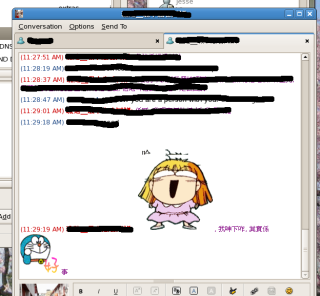
However, this new gaim wasn't without problem; 1) The most annoying one is gaim seem to be struck sometimes and unable to access the network interface when I first login and connecting from network manager. 2) VoIP is still missing. I am waiting for the day I can use it to call my friend on Google Talk. Even better, if I can chat on Yahoo Messenger with VoIP or MSN.
01
Nov
Benchmark result:
admun blog: 0.34sec -> 0.26sec
admun NUDN: 0.16sec -> 0.10sec
default nucleus: 0.048sec -> 0.017sec
wordpress: 0.092sec -> 0.043sec
I think the more SQL queries you are doing (or more complicated processing a script does), the less gain you will got. The reason is that the accelerator works by caching the compile byte code for a PHP script, so initialization overhead is reduced. But there is no real-time processing gain.
Anyhow, it still quite amazing!
About Me
 My passion has always been on software development, and I know it since I
wrote my first program on an Apple II. I worked on cellular wireless system
in the past (C/C++) and now focus on web application
(LAMP, PHP, MySQL, CakePHP, Symfony, jQuery, Google AppEngine/python).
My passion has always been on software development, and I know it since I
wrote my first program on an Apple II. I worked on cellular wireless system
in the past (C/C++) and now focus on web application
(LAMP, PHP, MySQL, CakePHP, Symfony, jQuery, Google AppEngine/python).
Tags
abit android apache app engine audio bandwidth benchmark bing blogroll bluetooth boinc bookmark botnet bt cakephp cdma cellphone chinese chrome clouds coding crash crawler date dns drm dsl fedora friendster g1 gaim gdesklets gmail google grid h323 hardware html ie6 instant messaging internet javascript jquery language lifestreaming linux liunx meetup ming motorola msi mysql nas nat networking nokia ntp nucleus opinion optimization os p2p palm parrot php power reblog redhat regex rss sdk se search security shell skype social network spam stats string svn syntax sysadmin t-mobile teksavvy telecom thinkpad time tips tuning tv twitter unix voip web web app web2.0 webos wordpress
Archives
Search
This page takes 0.075 sec/45 queries to process | NP_BadBehavior blocked 334 spams for the past 7 days
Theme Design by short funny jokes | Ported to Nucleus CMS by BABOCHTA
![[Valid XHTML 1.0 Strict]](https://edmondhui.ddns.net/blog/skins/admun3/valid-xhtml.png)