There are many GUI and functional changes in gaim 2.0:
- All user account's status are consolidated into one, which can be set from buddy list window.
- Status are simplified into 4 main types: Available, Away, Invisiable, and Offline. They can be set to different sub-status like Be right back, Out for Lunch, and alike. You can even create your own sub-status as please.
- A interface is added to allow user to define his avator for all IM account.
- For MSN, it supports "friendly name". User can set to any name they like, just like the official MSN client for windows
- Icon rotation is now supported.
- Again for MSN, the latest version of the protocol seem to be supported now. It is evident that I can see those funny icon that substitude words.
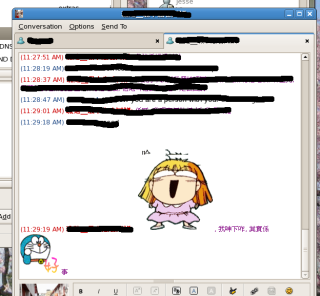
However, this new gaim wasn't without problem; 1) The most annoying one is gaim seem to be struck sometimes and unable to access the network interface when I first login and connecting from network manager. 2) VoIP is still missing. I am waiting for the day I can use it to call my friend on Google Talk. Even better, if I can chat on Yahoo Messenger with VoIP or MSN.
 My passion has always been on software development, and I know it since I
wrote my first program on an Apple II. I worked on cellular wireless system
in the past (C/C++) and now focus on web application
(LAMP, PHP, MySQL, CakePHP, Symfony, jQuery, Google AppEngine/python).
My passion has always been on software development, and I know it since I
wrote my first program on an Apple II. I worked on cellular wireless system
in the past (C/C++) and now focus on web application
(LAMP, PHP, MySQL, CakePHP, Symfony, jQuery, Google AppEngine/python).
![[Valid XHTML 1.0 Strict]](https://edmondhui.ddns.net/blog/skins/admun3/valid-xhtml.png)
Comments
hey hi there i thought you might be really geeky so just wanna ask you a stupid question about gaim... i really would like it to start automatically when windows starts but it seems that there is no such an option unless i go back to older versions... am i missing out something from the preference or...???
btw... does gaim have any problem w/ icq i dunno my account is hacked or what it just keeps saying that i have incorrect password, which fundamentally i haven't changed my password and the whole thing went wrong in one day!
hope you're kind enough to answer me... =) thanks!
Indeed, there is no such option. I am running gaim on FC6 in GNOME, I save the session with gaim running. So when it restores the seesion next time I login, gaim is started automatically.
I run gaim for ICQ/MSN/YM, they work alright to me. I would suggest to verified your ICQ account from windows.
Hope this answer your question.
Leave comment
Trackback